Automate and Standardize Workflows with Task Templates and AI in Lifted Work
Explore how Lifted Work’s Task Templates help agencies automate routine work, embed clear instructions, and leverage AI to complete tasks using real client context.
Video loading...
Turn Repeated Work Into Repeatable Systems
If your agency regularly sends client emails, builds campaigns, or reports on performance, you’re likely doing more repeat work than you need to. Lifted Work’s Task Templates let you convert these recurring workflows into reusable, scalable task blueprints.
Even better? You can embed videos, give step-by-step guidance, and tap into built-in AI that adapts to each client automatically.
Organize Templates by Workflow
Within the Settings > Task Templates section, you can create organized template groups—like Admin Tasks, Campaign Builds, or Ad Management. Each group contains individual templates your team can reference or assign.
Templates include:
Task name and category
Estimated time (e.g. 60-minute meetings)
Status (active/inactive)
Optional instructions or embedded videos
This helps standardize your operations while making onboarding new teammates easier.
Add Human Instructions or AI Prompts
Templates support both human-readable instructions (checklists, bullet points, or Loom videos) and AI-powered prompts.
When you include an AI prompt, Lifted Work can:
Pull in real-time client data
Generate email drafts, summaries, or creative work
Chain follow-up tasks (e.g., “Create a review task after drafting”)
Use natural timing like “tomorrow” instead of exact dates
This transforms your templates into intelligent, automated workflows.
AI Prompts That Leverage Client Context
Unlike generic tools, Lifted Work’s AI features know who your clients are. When a task template is assigned to a specific client, the system injects the client’s details into the prompt automatically.
For example, you can create a prompt like:
“Write a weekly email update using three recently completed milestones and upcoming tasks.”
Once marked complete, the task:
Kicks off an AI job
Pulls client context
Generates a draft email
Optionally creates a follow-up task (like reviewing the draft)
Automate Follow-Up Actions with Chained Tasks
A standout feature is post-completion automation. When a task finishes—especially one powered by AI—you can configure follow-up actions to happen immediately.
For example:
AI drafts an email
Then creates a new task for a human to review it tomorrow
That review task can be pre-assigned to a team member like Rick
This supports lightweight, flexible automation across workflows without needing rigid scheduling rules.
Easily Create Tasks from Templates
When creating a task, you can select from your template library. Once selected:
The client is chosen
Task title, estimated time, and prompt are pre-filled
If AI is involved, the prompt executes automatically after completion
The full task and client context are saved and tracked
You maintain control while saving time and reducing repetitive setup work.
View AI Output and Edit Before Sending
AI-generated content (like emails) is saved as a draft—not sent automatically. That way, you or your team can:
Review for tone and accuracy
Make adjustments
Ensure personalization before it goes live
Lifted Work acts like a high-context assistant—not a blind automation engine.
Use Loom or Scribe for Better Task Instructions
Complex processes can be hard to describe with text alone. Lifted Work supports embedded Loom videos and Scribe guides inside task templates or directly in tasks.
This is especially useful for:
Onboarding walkthroughs
Detailed campaign build instructions
Explaining a new workflow
Just paste your video link and it becomes part of the task—easy to reuse across clients and teammates.
Practical Flexibility for Your Agency
With Lifted Work’s Task Template system, your agency can:
Save time on recurring work
Keep quality high with repeatable instructions
Empower your team to work faster
Leverage AI safely, with human-in-the-loop controls
Add video walkthroughs for clearer communication
It’s a pragmatic, scalable way to combine automation with your agency’s unique processes and tone of voice.
Related Features
Client Overview - Simple, Powerful, Perfect
See how the Client Overview screen in Lifted Work helps agency owners and account managers get a complete picture of each client—tasks, milestones, communications, and more.
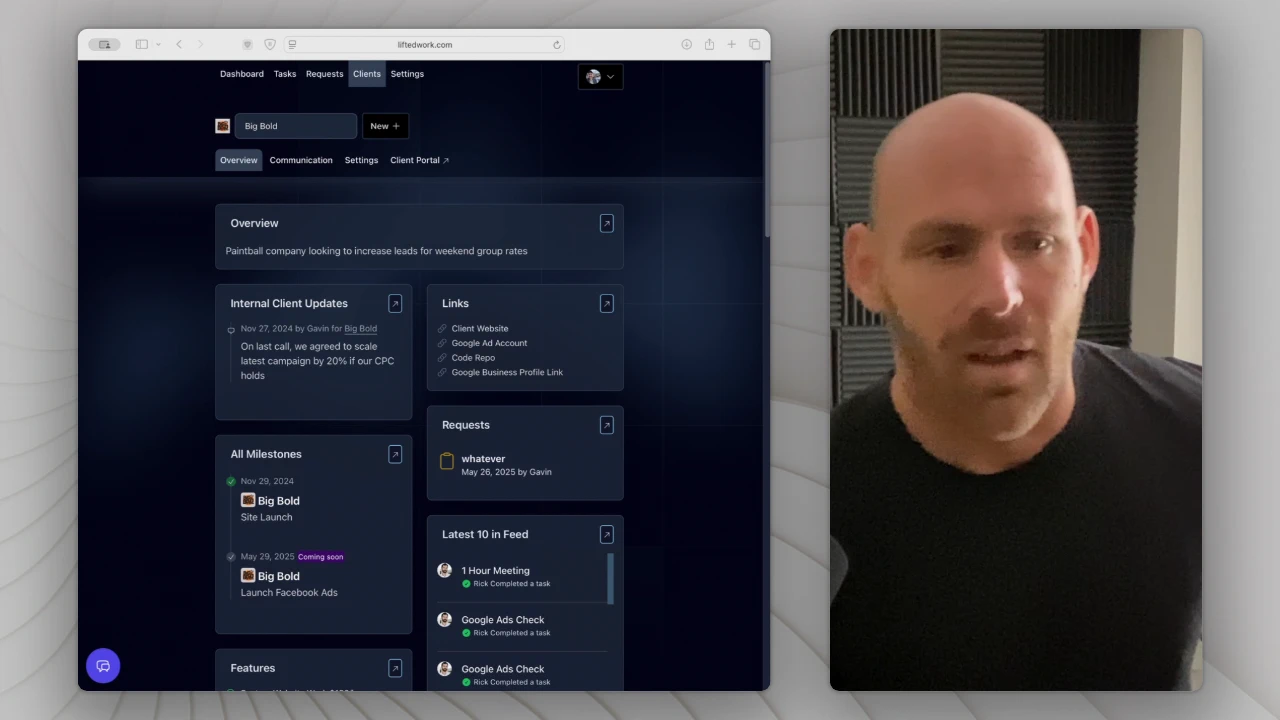
Client Management - Scannable Client Statuses and Stats
See how Lifted Work empowers agencies with flexible, sortable client dashboards, custom data tracking, and at-a-glance metrics that help you stay in control.
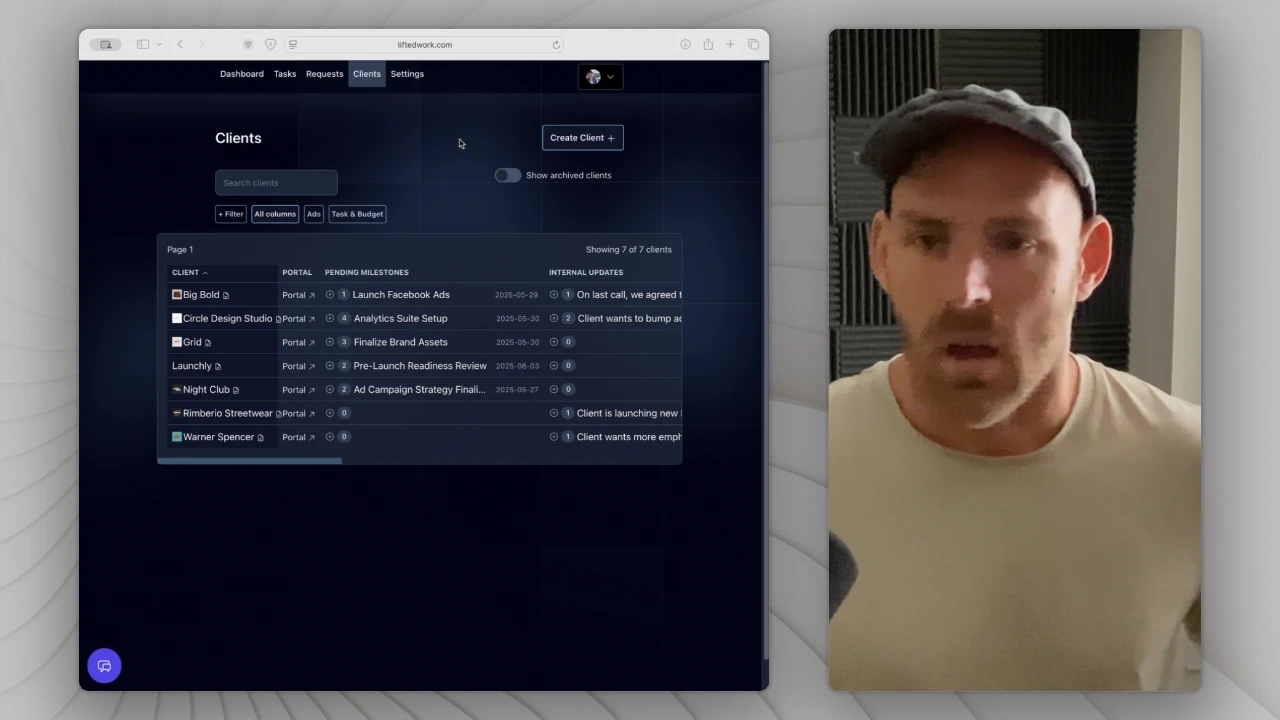
Efficiently Manage Client Requests
Discover how Lifted Work makes it simple for agencies to manage, track, and respond to incoming client requests—all from one streamlined dashboard.
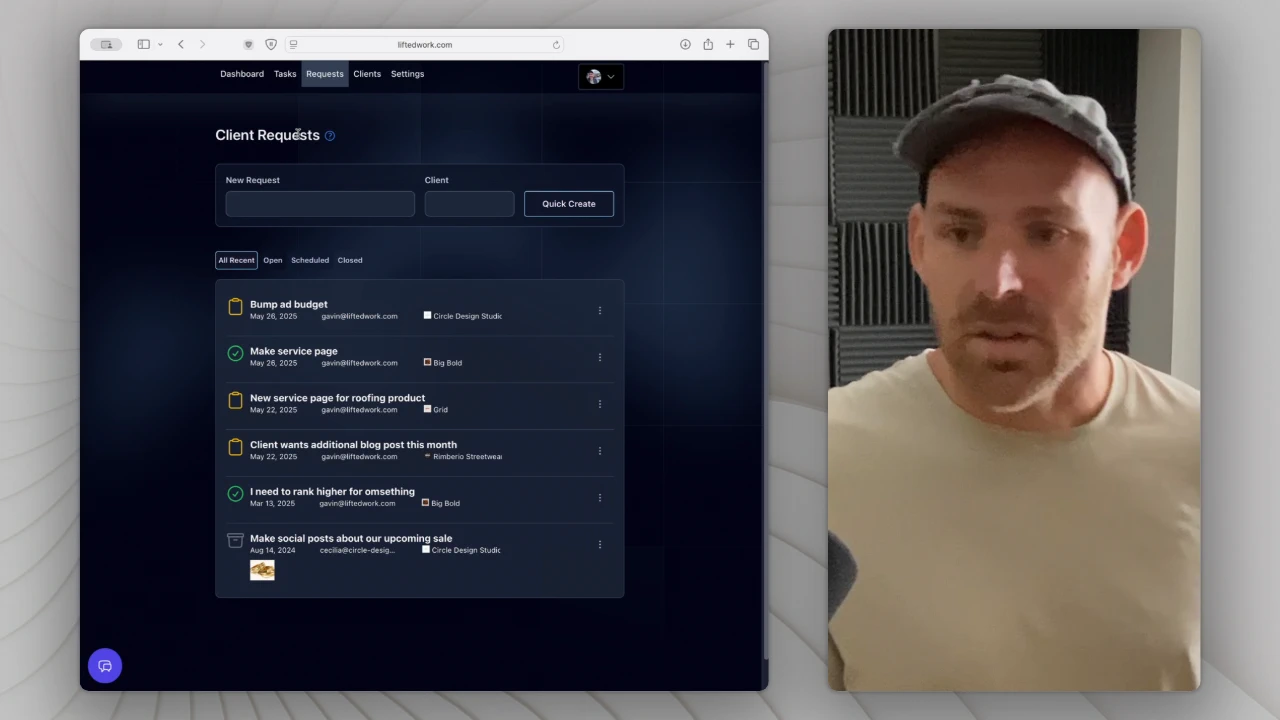
Show Your Value: How Agencies Use the Features Tool
Discover how agency owners can use Lifted Work’s Features tool to clearly communicate services, reinforce value, and highlight upsell opportunities inside the client portal.
