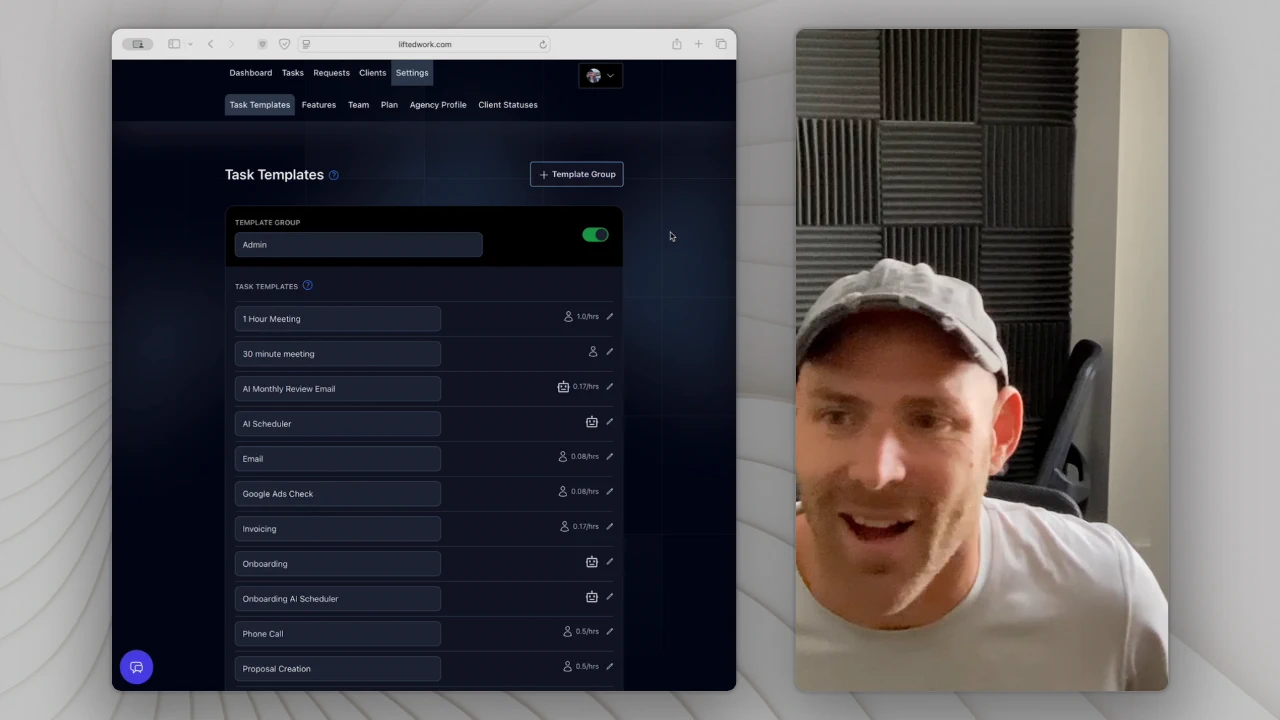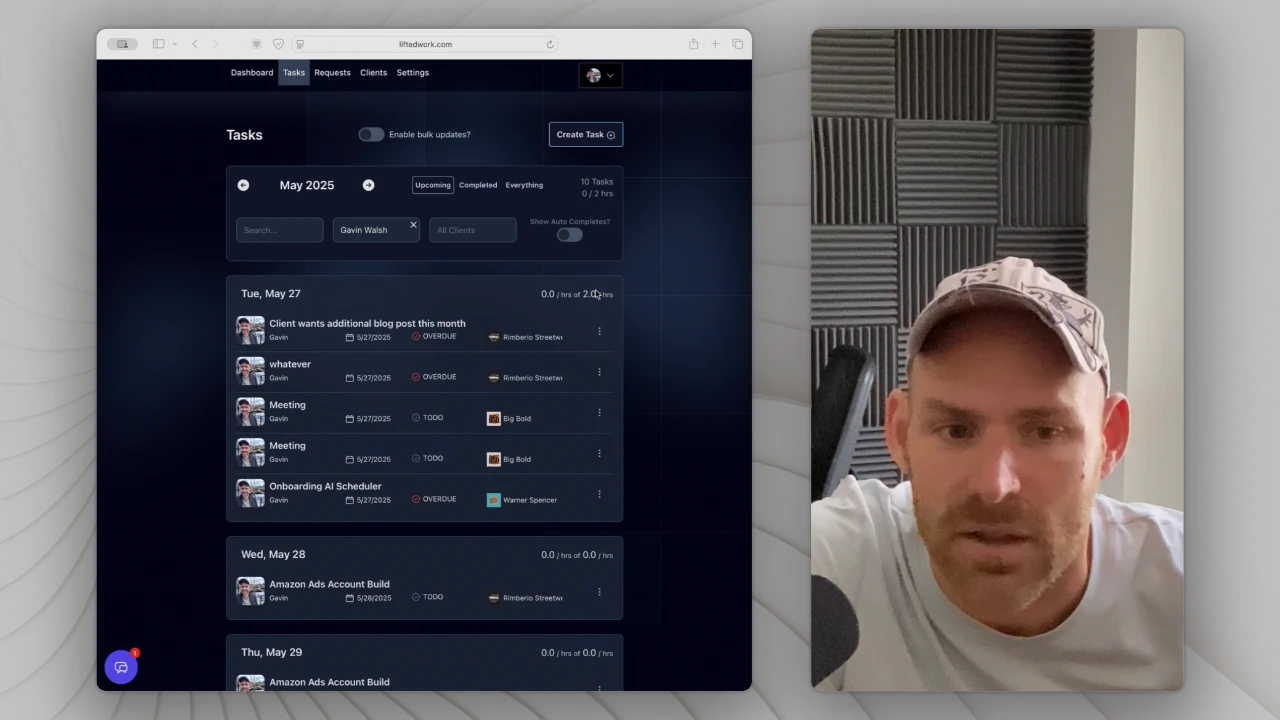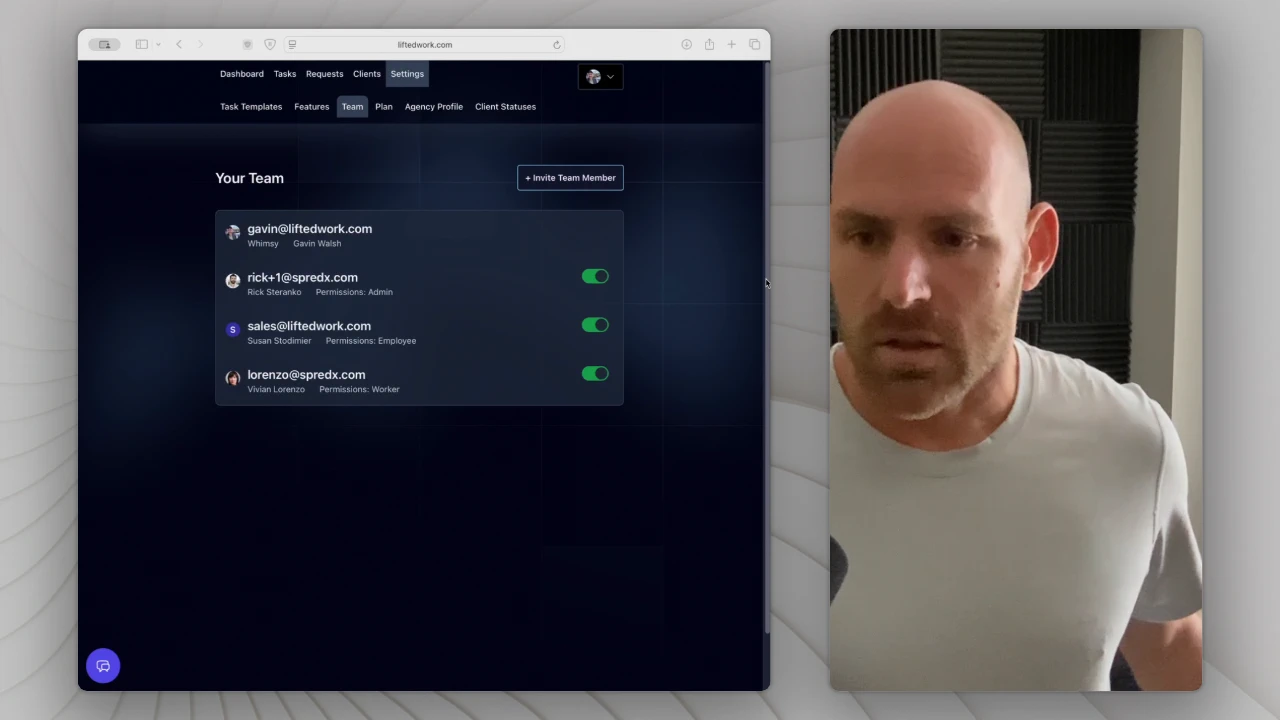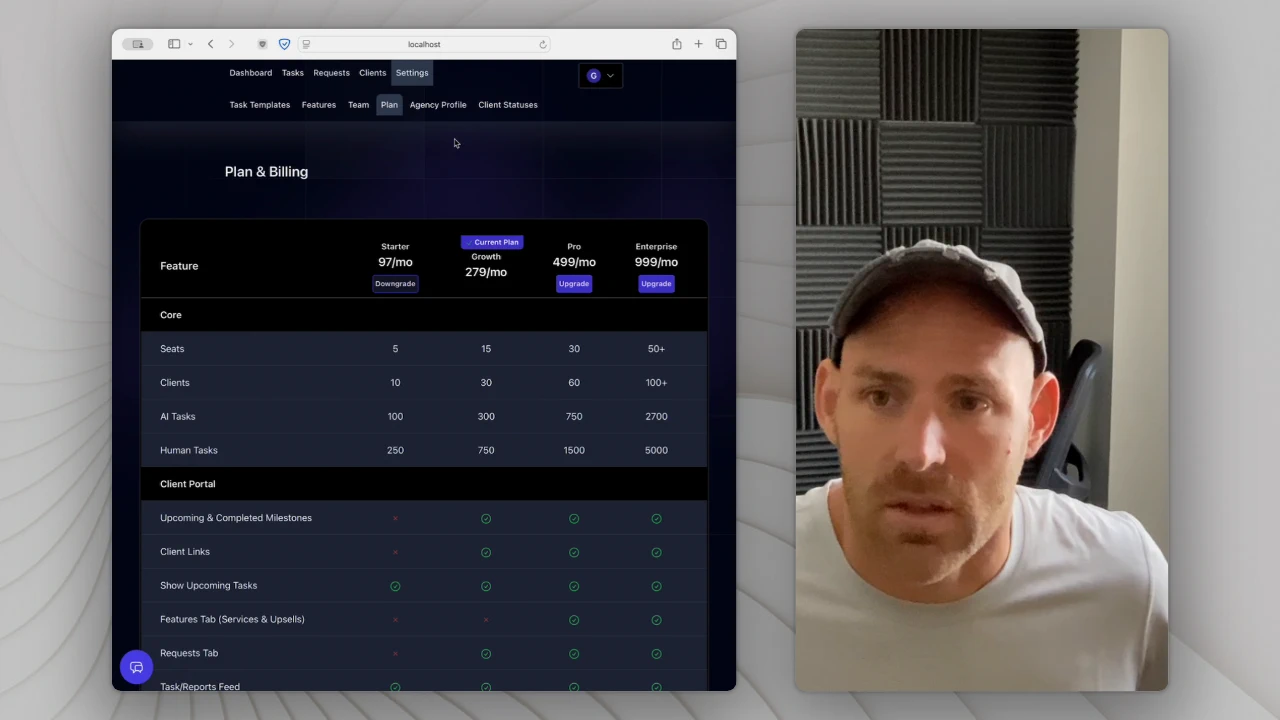How to Onboard New Clients in Lifted Work in Under 15 Minutes
Video loading...
Learn how to onboard new clients in Lifted Work, from entering key info and setting up assets to auto-generating tasks and milestones using AI scheduling.
1Set Your Clients Up for Success—Fast
A smooth onboarding process sets the tone for a great client relationship. In Lifted Work, you can get a new client fully set up—with tasks, milestones, links, and branding—in as little as 15 minutes.
With structured inputs, AI-assisted scheduling, and a live client portal, your new clients feel the value from the start, and your team gets the clarity they need to move fast.
2Create a New Client Profile
From the Client screen, click “Create Client” and enter:
Client name
Retainer amount (if applicable)
Client overview: This description helps your team and AI understand the client’s goals, tone, and project scope. You can even embed a Loom video here for more context.
Logo upload to brand their portal
The overview isn't just decorative—it informs future AI-driven tasks and appears in the task interface to help your team understand the client at a glance.
3Review the Live Portal Immediately
Once added, the client gets their own dedicated portal. Initially, it will be blank—but even one or two completed tasks can make it feel active and reassuring.
To polish the initial experience, consider:
Creating a quick task (e.g., “Kickoff Call” or “Proposal Sent”)
Marking it complete so it appears in their activity feed
Uploading an asset or note to populate the feed
This gives your client a positive first impression—and your team immediate context.
4Fill Out Key Client Details
After creating the client, use the Overview tab to round out their setup:
Client Overview: Set objectives, tone, stakeholders, and context
Internal Notes: Jot down key insights from kickoff calls or deadlines (e.g., “Launch date: May 5”)
Links: Add important URLs—like staging sites, shared folders, or dashboards
Features: Select what services the client is receiving (and what’s upsell-ready)
Contacts: Add the client’s team members, who receive magic-link email invites
This setup isn’t just for you—it shapes how the client sees their account and how your AI features run behind the scenes.
5Use AI to Schedule Onboarding Milestones
Lifted Work includes AI-powered scheduling to help you automate onboarding workflows. You can use natural language to create:
Milestones (e.g., “Create a Website Launch milestone for next Friday”)
Tasks with relative timing (e.g., “Create daily form check-ins for the next 5 days”)
Task sequences and follow-ups
For example, you can say:
“Create a kickoff milestone for three days from now and assign a task to complete the brand setup checklist.”
The AI will pull in the client name, generate the tasks, and log them into their account. You can reference clients, people, or templates using @mentions in the chat interface.
6Create and Use Task Template Schedulers
Want repeatable onboarding? Build a task template with relative time logic:
“Create milestone: Kickoff Call (3 days from now)”
“Create task: Gather brand assets (today)”
“Create task: Review onboarding checklist (next Monday)”
Once built, just apply the template to the new client, mark it complete, and watch as the tasks and milestones auto-populate their portal.
This is especially powerful when you use recurring onboarding setups—just one click and your new client is fully mapped out.
7Final Touches to Launch a Great Client Experience
After you’ve added tasks, milestones, and contacts:
Pop into the client portal
Confirm that the feed, branding, and links look polished
Add a short Loom video walking through the first steps
Upload any proposal PDFs or kickoff call recordings
Clients will land on a professional-looking, informative dashboard—ready to collaborate.
8Why It’s Worth 15 Minutes of Setup
Setting up a client properly means:
Fewer questions from your team
Smoother collaboration from day one
A branded client portal that builds trust
Better AI task execution using meaningful context
More upsell opportunities via assigned features
After this brief initial setup, your team can move faster, delegate more confidently, and provide a consistent, high-quality client experience.