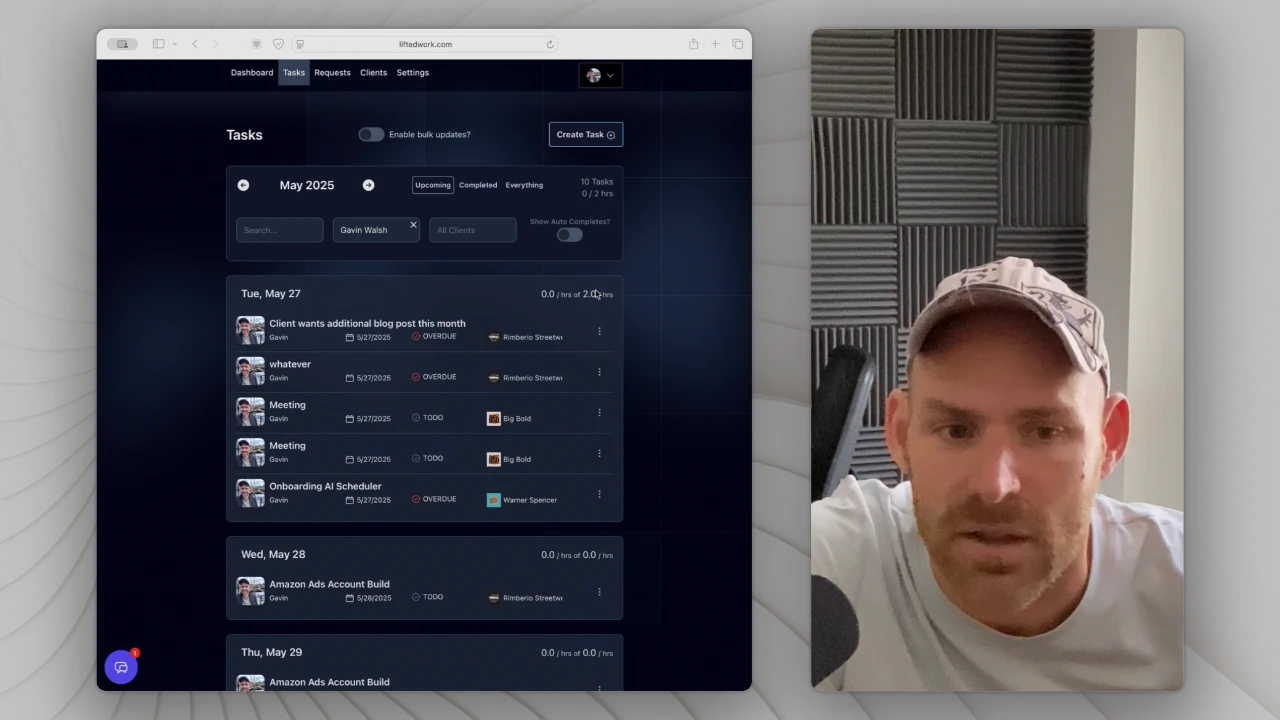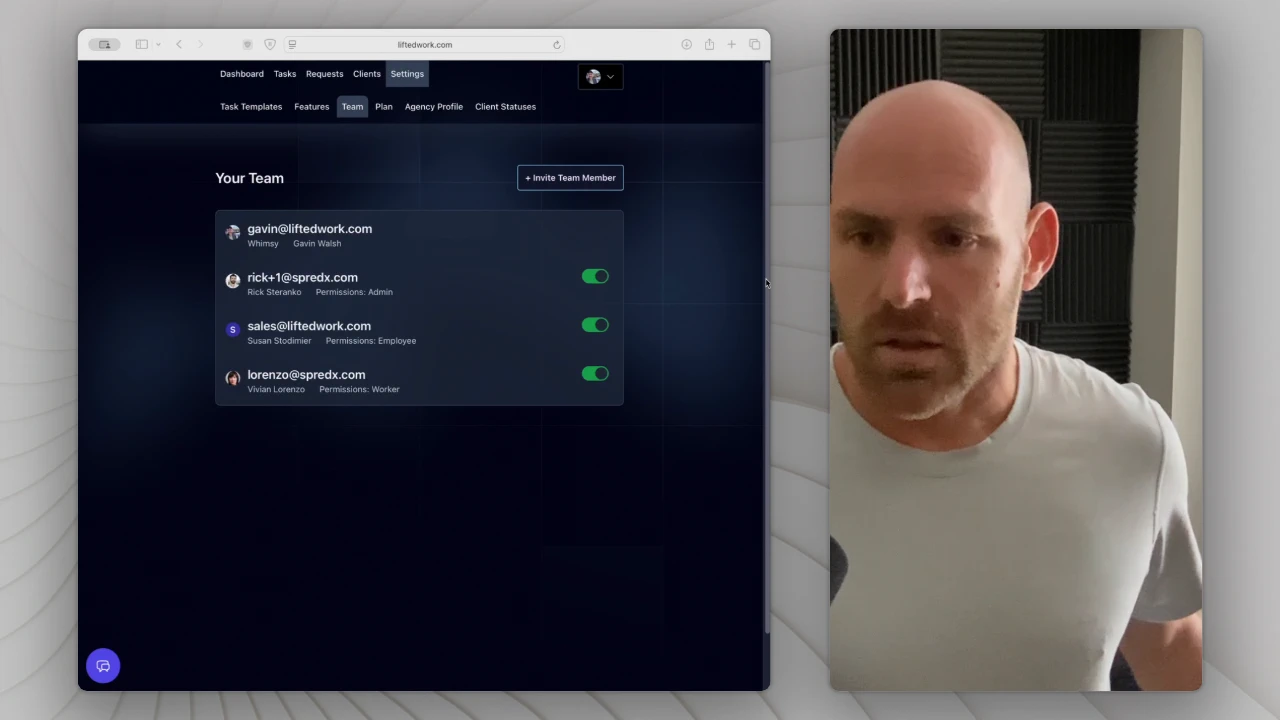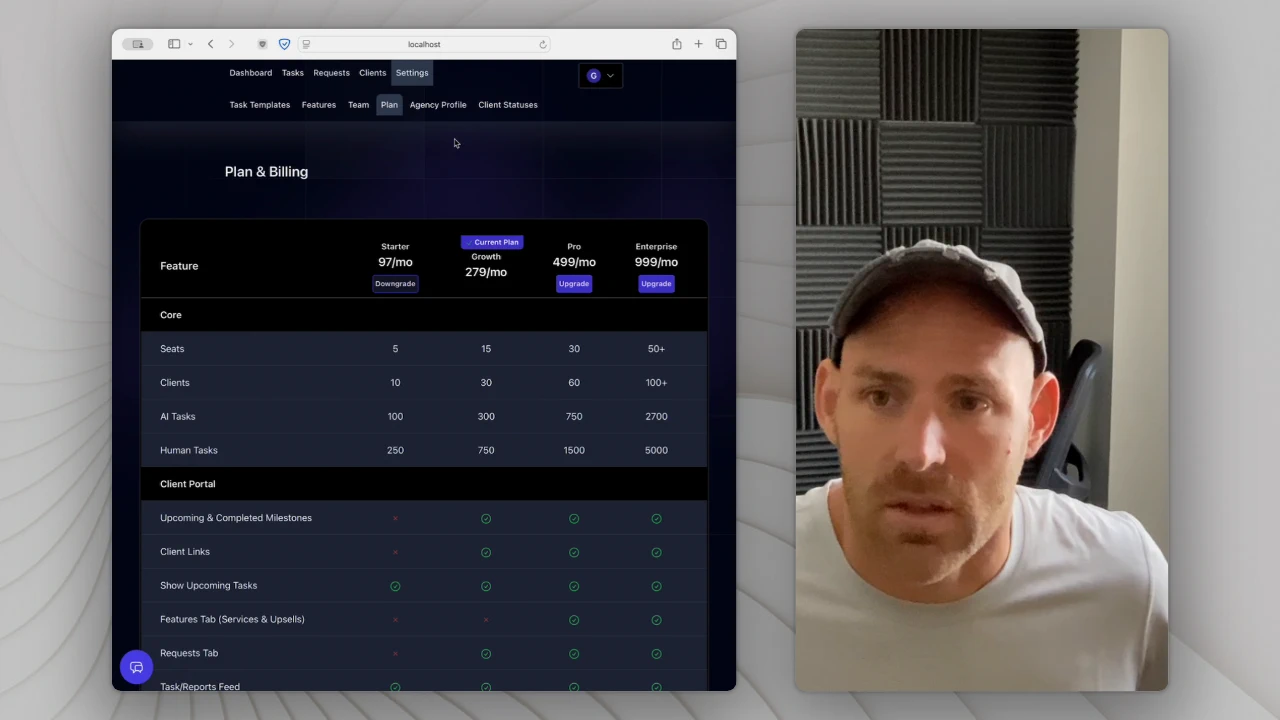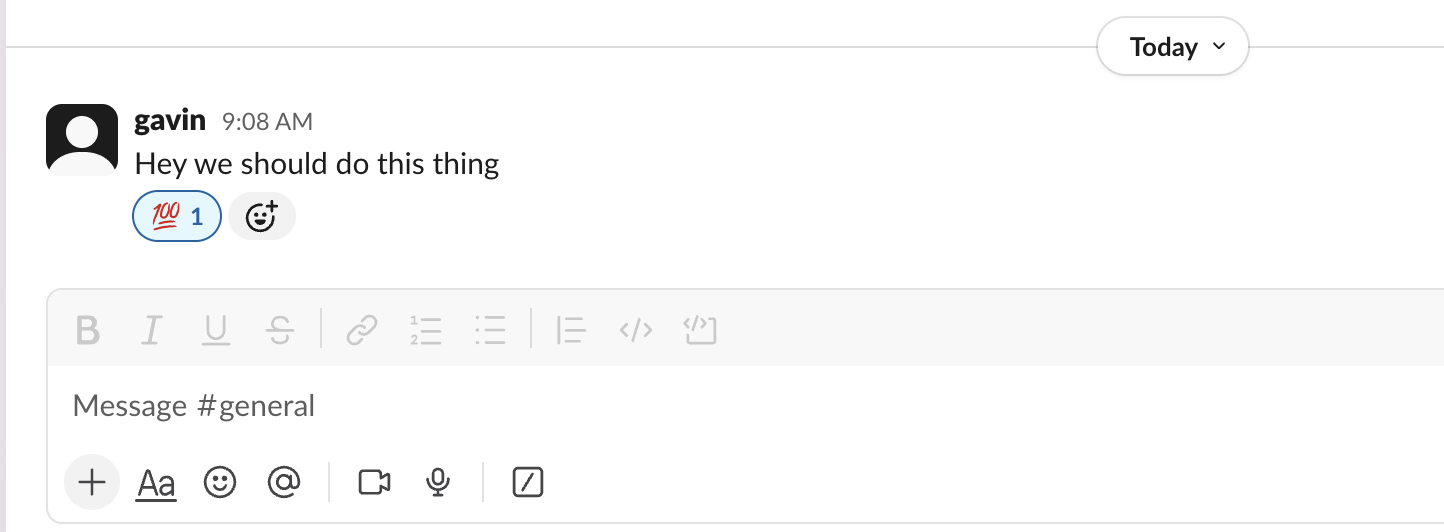How to Use Task Templates to Streamline Agency Work in Lifted Work
Video loading...
Learn how to create, organize, and automate client tasks with Task Templates in Lifted Work. A practical guide for agency owners and managers.
1Getting Started with Task Templates in Lifted Work
Task Templates in Lifted Work are designed to help agencies standardize processes, save time, and create a repeatable system for managing client work. Whether you're running daily backups, onboarding a new client, or planning recurring meetings, task templates allow you to do it faster — and smarter.
This guide will walk you through the essentials of using task templates effectively.
2Where to Create and Organize Templates
To get started:
Navigate to Settings in Lifted Work
Click on the Task Templates tab
From there, you can create a template group to categorize your tasks (e.g. Ads, Admin, SEO, Meetings)
Inside any group, click “+ Task Template” to create a new one
This system keeps your template library clean, scannable, and easy to maintain.
3Setting Budgets for Time and Cost
Each task template supports a budget, which can be defined in:
Minutes (e.g. 30-minute meeting)
Fixed cost (e.g. $20 for a blog post)
Adding a time budget helps with scheduling, reporting, and accurate client billing. You’ll also see this budget pulled into time analytics automatically when the task is created.
Even better, Lifted Work lets you reference templates by name in natural language — so typing “30 minute meeting” can auto-complete the task title and assign the right time allocation instantly.
4Adding SOPs and Instructions
Templates aren’t just for automation — they’re also for clarity.
Inside each template, you can paste:
SOPs and bullet lists
Loom videos or tutorials
Contextual notes from ChatGPT
Client-specific guidance
These instructions are visible to anyone assigned the task, making it easier to onboard new team members or delegate work with confidence.
5Saving AI Prompts with Templates
Task Templates also support AI prompts, which let Lifted Work's built-in assistant (Lifty) automatically create, schedule, or assign tasks based on your instructions.
For example:
Create a milestone for kickoff call for Circle Design Studio, scheduled two days from now
Once created, these prompts can be reused, customized, and triggered automatically when a task is marked as complete.
6Using Autocomplete for Fully Automated Tasks
If a task is marked with Autocomplete, Lifted Work will:
Automatically mark the task complete at the scheduled time
Run any associated AI prompt
Record the activity — no manual input needed
This is ideal for background tasks like:
Daily backups
Reporting
Performance reviews
Automated monthly emails
Clients will see these tasks in their portal, and your team gets credit for the time without extra overhead.
7Creating Tasks with AI + Templates
Once a template is saved, you can reference it in the task creation screen or through Lifty AI.
For instance:
Create a task using the “AI Monthly Review Email” template for Big Bold Agency on the last day of the month
Lifted Work will pre-fill:
The task title
Time budget
Instructions
Associated AI prompt
You can modify any of these before finalizing the task, giving you structure without sacrificing flexibility.
8Linking Tasks Together with Relative Dates
One of the more advanced — but incredibly useful — features is using relative dates in prompts.
For example:
As soon as the “Ad Review” task is complete, create a “One Hour Meeting” task for the next business day
This chaining behavior means that tasks can trigger follow-up work automatically, using natural time references like “tomorrow,” “three days from now,” or “end of next month.” It's a powerful way to model real agency workflows without manually micromanaging every detail.
9Final Thoughts
Task Templates in Lifted Work are a foundational tool for running a smoother, more scalable agency. By organizing your recurring work, embedding SOPs, and automating execution with AI, you give your team the structure they need to move faster — without sacrificing quality or control.
Start simple. Build templates around your most common tasks. Then let Lifted Work do the heavy lifting.